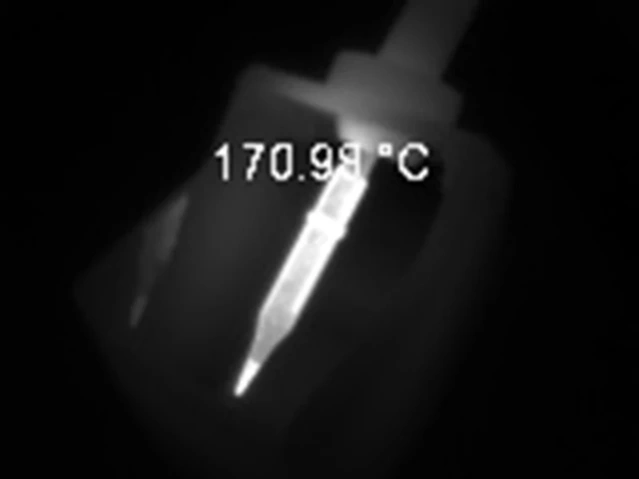RGM ThermalCAM 1-external cam 1.0
Free Version
Publisher Description
RGM ThermalCAM 1-external cam - RGMVision ThermalCAM 1 is the latest thermal camera device for your smartphone
DO YOU WANT TO SEE WHAT OTHER PEOPLE CAN'T?
📸📱DO YOU WANT TO SEE IN THE DARK?📸📱
Discover the 🔥 RGMVision ThermalCAM 1 🔥 !
RGMVision ThermalCAM 1is the latest thermal infrared camera device specifically designed for your Android smartphone.
The simple design, reduced size and lightness allow you to use your see in the dark, measure the temperature in your business for safe access (*), check your electronic devices, and what's more, DO ALL THIS WITH YOUR SMARTPHONE whenever and wherever you want!
📸📱Features📸📱:
▷ Android devices (compatible also with Windows OS, MAC OS and Linux OS).
▷ 160 x 120 pixel resolution @ 9 Hz
▷ Horizontal field of view: 60 °
▷ Sensitivity: 0.05 °C or 32.09 °F
▷ USB-C connector
▷ More than 10 palette colors
▷ Mobile pointer for temperature measurement
▷ Facial temperature measurement
I WANT IT NOW!
👉 https://www.rgmvision.com/product/rgmvision-thermalcam-1/
👉 https://www.amazon.es/dp/B098XNR85H
FOLLOW US or contact us if you have any questions:
👉 https://www.rgmvision.com
👉 https://www.youtube.com/c/RGMVisionInfraredcameras
Application provided by RGM Vision.
(*) Disclaimer: the facial temperature measurement is an estimate and does not ensure the detection of fever, much less COVID-19.
About RGM ThermalCAM 1-external cam
RGM ThermalCAM 1-external cam is a free app for Android published in the Screen Capture list of apps, part of Graphic Apps.
The company that develops RGM ThermalCAM 1-external cam is RGM Vision. The latest version released by its developer is 1.0.
To install RGM ThermalCAM 1-external cam on your Android device, just click the green Continue To App button above to start the installation process. The app is listed on our website since 2021-07-18 and was downloaded 1 times. We have already checked if the download link is safe, however for your own protection we recommend that you scan the downloaded app with your antivirus. Your antivirus may detect the RGM ThermalCAM 1-external cam as malware as malware if the download link to rgm.rgmvsion_thermalcam_1 is broken.
How to install RGM ThermalCAM 1-external cam on your Android device:
- Click on the Continue To App button on our website. This will redirect you to Google Play.
- Once the RGM ThermalCAM 1-external cam is shown in the Google Play listing of your Android device, you can start its download and installation. Tap on the Install button located below the search bar and to the right of the app icon.
- A pop-up window with the permissions required by RGM ThermalCAM 1-external cam will be shown. Click on Accept to continue the process.
- RGM ThermalCAM 1-external cam will be downloaded onto your device, displaying a progress. Once the download completes, the installation will start and you'll get a notification after the installation is finished.